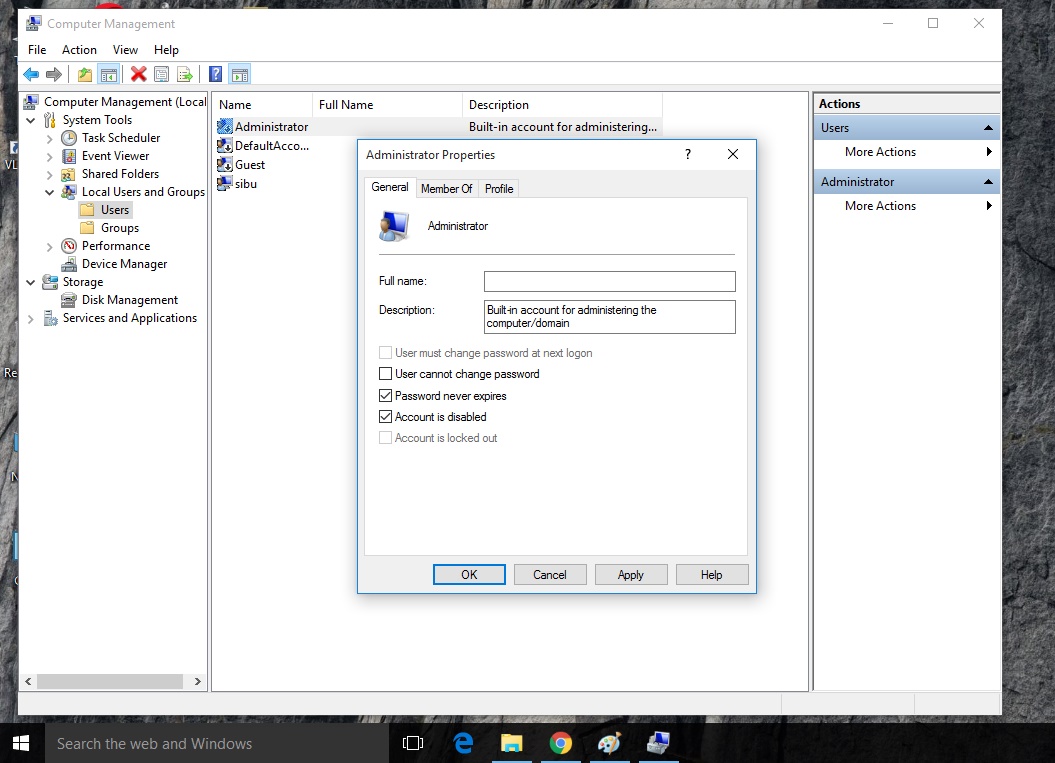User account is a collection of information that tell the windows which file and folder you can access what computer and your personal preferences such as your desktop background screen saver etc.
Type of user account
1. Administration Account
2. Standard Account
3. Guest Account
1. ADMINISTRATION ACCOUNT
This user account provide the all over controlling on a computer this user account also impliment restrictions on standard user account.
**Administration account se hum sabhi thara ka change apne computer me kar sakte hai.**
**Administration account me user ko full control hota hai.**
How to enable administration account
< press WIND + R then -- type control -- and -- press enter--.>
* User accounts -- Isme user account ko change kar sakte hai usse standard se administration account me convert kar sakte hai *
then open administrator.. this type appear on screen.....
**Right click on my computer ---- open manage ---- open local users and groups ---- user ---- administrator ---- double click on administrator ---- general ---- uncheck account is disabled **
RIGHT CLICK ON MY COMPUTER.... and open manage
then open local users and groups.......
then open user ....
then open administration .....
when open administration this type appear on screen ....
uncheck Account is disable ....
then apply and ok .....